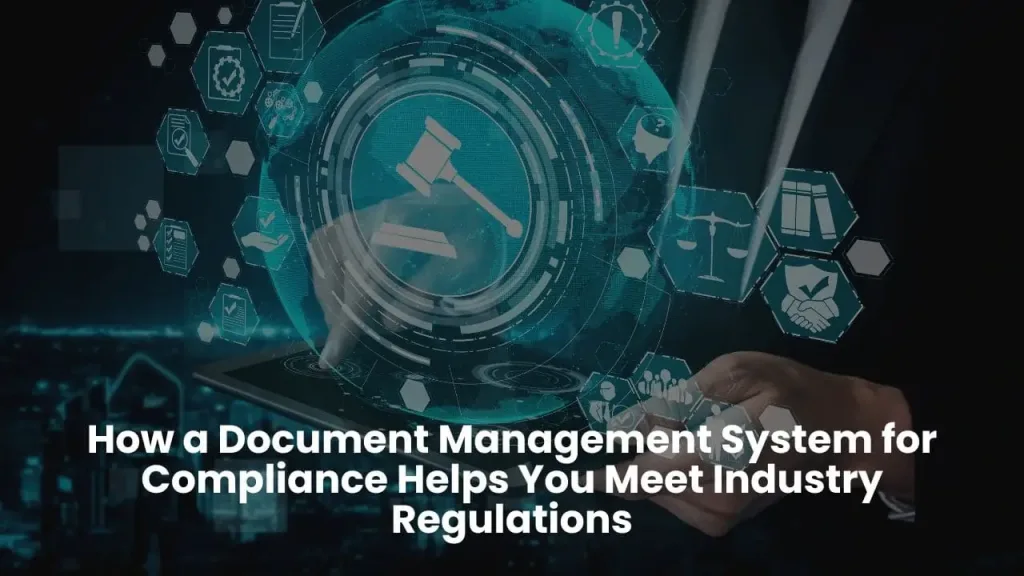As of October 2023, the business world is heavily regulated and companies are facing new waves of scrutiny regarding legal compliance, policy and standards. Non-compliance within modern businesses poses great risk in the form of financial loss, operational inefficiencies and diminished reputation. With the problems stated above, a Document Management System for compliance acts as a formidable aid, enabling firms to manage, track and protect their information concerning required standards and compliance guidelines.
In this piece, we will look into the way businesses can utilise a compliance document management system as a means to effortlessly showcase responsibility while automating the regulatory processes and human error mitigation.
Table of Contents
Understanding the Importance of Compliance in Document Management
Government compliance is not simply about yielding to regulations; it is also about safeguarding sensitive data, preserving audit trails, and synchronising operations with the prevailing legal and moral standards. Stringent regulations like HIPAA, GDPR, ISO standards, SOX, or similar ones govern domains such as medical, financial, manufacturing and legal services.
Every compliance audit focuses on documentation, and handling it manually is cumbersome and prone to errors. That is where a regulatory compliance document software becomes indispensable. As shifting paradigms in business focus towards sophisticated technology solutions, a modern DMS (Document Management System) does not merely store or archive documents; it automates and incorporates compliance protocols into every stage of the document lifecycle.
What Is a Compliance Document Management System?
A compliance document management system captures and tracks documents while ensuring compliance with specific regulations in a particular field. Unlike ordinary file storage, it is a cloud system with file retrieval options conveniently divided by account. Each account folder in a compliance DMS is equipped with features such as access control, audit logs, encryption, automated retention schedules, document permissions, and e-signature integrations.
DMS systems and related features assist Per Insurer companies in defensively proving compliance, minimising exposure to data loss, document alteration, unauthorised access, and surpassing audit deadlines.
Key Benefits of Using a Document Management System for Compliance
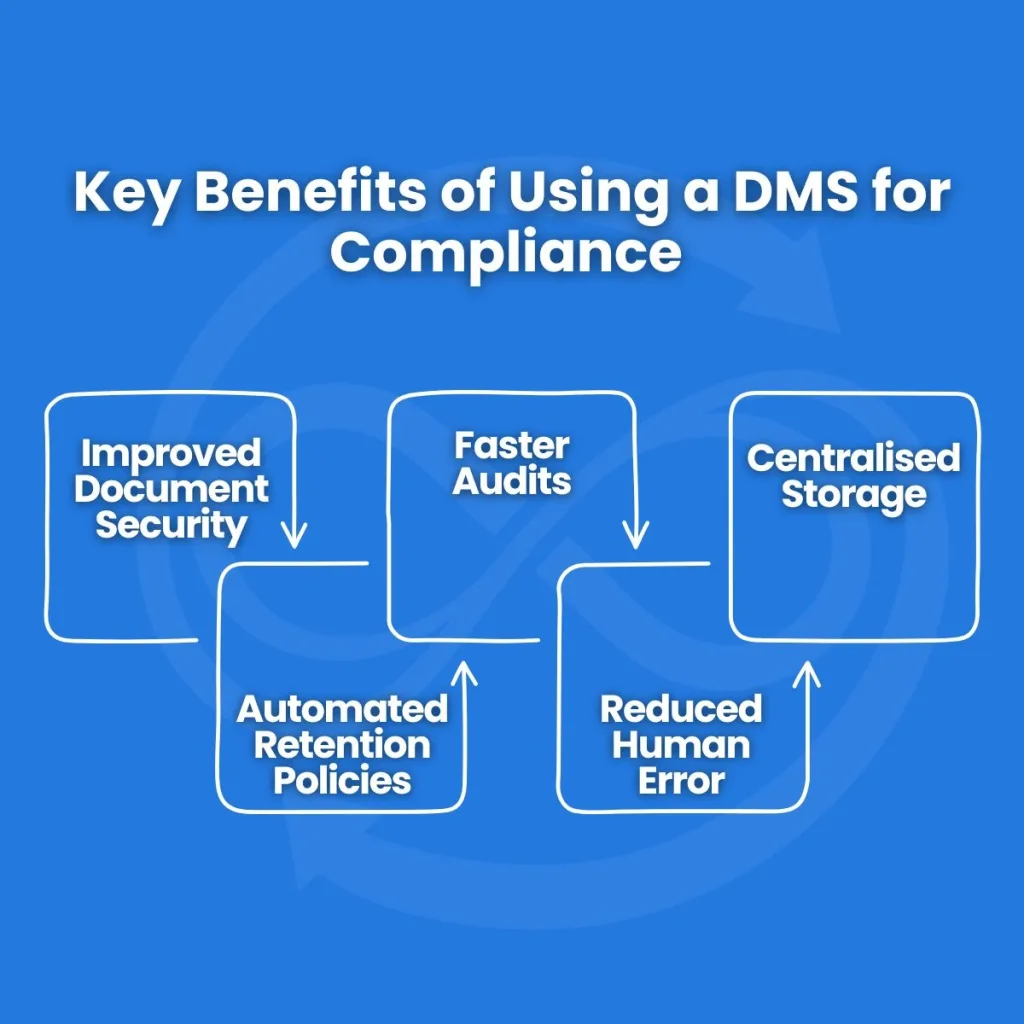
The advantages that come to your organisation as a result of compliance with regulations on using a document management system include:
- Improved Document Security: Enhanced protection for documents is afforded at all times due to confidential and strategic documents being safeguarded through encryption, digital watermarks, and role-based access.
- Automated Retention Policies: The DMS makes it possible to automatically archive and even delete documents, which helps eliminate violations based on compelled compliance timelines. This results in the avoidance of regulatory violations concerning data retention or premature disposal.
- Faster Audits: Providing controlled access to documents with activity tracking to a partial set of files allows auditors to perform their tasks with ease, which improves the audit workflow.
- Reduced Human Error: Manual workflow missteps are eliminated, which improves compliance with routing, approving, and storing documents in line with set guidelines.
- Centralised Storage: A centralised repository with version history allows crucial files such as contracts and licenses to be stored and kept, ensuring no obsolete or lost documents exist.
How to Ensure Compliance with a DMS
To guarantee compliance with DMS, follow these DMS best practices steps to implement a document management system:
1. Choose a Compliance-Ready DMS
Make sure the DMS you are considering is designed for use in heavily regulated environments. Look for:
- Certification of ISO 27001.
- Permit division according to user roles.
- Tracking Business Processes, e.g. audit trail in real time.
- Semi-automated document classification.
- Submission of E-signatures.
Industry-oriented DMS templates are absent in most generic tools. It is therefore critical to purchase a sector-specific document software for compliance (e.g: legal, healthcare, finance).
2. Implement Document Control Policies
Set up document control policies within the DMS that restrict who can create, view, edit, or delete documents. Use version control and access logs to track every document touchpoint. This becomes your organisation’s evidence in case of an audit or dispute.
3. Establish Automated Workflows
Workflow automation ensures that compliance-critical tasks like policy approvals, contract renewals, or vendor audits move through the correct review and sign-off process. Configure reminders and escalations so no deadline is missed.
4. Define Retention Schedules
Every regulation defines how long you should retain certain records. A DMS allows you to define custom retention rules so that once a document reaches the end of its lifecycle, it is either archived securely or deleted automatically.
5. Enable Regular Auditing
Choose a DMS that supports internal and external audits with minimal disruption. Use search functions, metadata filters, and full document histories to pull out specific records on demand. This functionality proves invaluable during regulatory inspections.
Read More: 10 Step Guide to Implementing a Document Management System in Your Business
Compliance-Ready DMS Features You Should Look For
When picking a document management system for compliance, check that it has the following capabilities:
- Role-Based Access Control: Restrict document viewing/editing to users occupying specific jobs or departments, to limit unauthorised access to sensitive information.
- Automated Audit Trails: Capture all actions with documents (view, edit, share, delete), including user details, time, and location, demonstrating compliance during audits.
- Electronic Signatures: Legally capture approvals, agreements, and acknowledgements using e-signatures, making them digitally sealable and retrievable.
- Retention Policy Engine: Automate regulatory policy-based document shrinking or automatic-off setting rules for company file retention.
- Disaster Recovery & Backup: Provides off-site backups, recovery of multiple versions, and cloud-spot redundancy for compliance prepared DMS, safeguarding data from risks as access incidents.
- Policy Acknowledgement Workflow: Issue revised SOPs, training documents and compliance policies and record viewing acknowledgement to track engagement, aiding HR and legal compliance measures.
Read More: What to look for in a document management system
Final Thoughts
Adhering to regulations isn’t merely a suggestion — it is a cornerstone of operational functioning. Keeping sensitive business documents such as contracts, medical files, audit logs, and human resource policies up to regulatory standards is a must. Compliance management systems provide automated workflows which reduce tedious manual workloads. Compliance systems also ensure that the organisation is ready for audits at any time, thus providing peace of mind.
Automated processes such as role-based access, workflow automation, retention scheduling, and robust audit trails are foundational elements of a compliance-centred document management system. These processes enable effortless compliance with industry requirements. Investing in efficient processes requires protecting your business today and your business’s tomorrow through compliance.