In the modern world, the technology that most businesses use nowadays, especially for aiding their legal work, is an intelligent document processing system. Such an approach is essential to keep ur with the increasing workload, the technology is efficient enough to manage various documents, emails, PDFs, invoices, contracts or even legal forms. But the best feature of this type of system is that it will get hold of the junk files, taking them from the unstructured folders, and re-engineering them into legible, arranged data. This is where these embedded technologies come in for unstructured data, and intelligent document processing steps in.
Table of Contents
What is Intelligent Document Processing?
Intelligent Document Processing (IDP) is the technology that uses artificial intelligence (AI), machine learning (ML), optical character recognition (OCR), and natural language processing (NLP) to retrieve, classify, and extract data from documents, particularly from unstructured ones. Unlike older OCR systems, which restricted scans to pre-defined templates, IDP “reads” text, perceiving the spatial and contextual semantics on a deeper level, thus, IDP is powerful for unstructured data processing.
The Challenge of Unstructured Data
Unstructured data consists of information which is not stored in a specific data model or does not have folders. It consists of:
- Documents with handwritten answers.
- Scanned documents like Pdfs.
- Legal Papers.
- Invoices with multiple pages.
- Emails with documents attached.
- Conversation logs or transcripts.
Because of the differences in terminology and structure, it becomes very difficult for systems to pull out valuable information based on rules. IDP handles unstructured documents, which helps businesses get rid of manually managing all the data, reducing inefficiencies, errors, and compliance risks.
How Intelligent Document Processing Works
The IDP pipeline involves several sophisticated steps:
- Document Ingestion
IDP begins with the ability to ingest data from multiple sources—email inboxes, cloud storage, document management systems, or mobile scans. It doesn’t matter if the file is a Word document, a PDF, an image, or a handwritten note. - Preprocessing and Classification
Next, the system cleans the document using image enhancement and noise reduction. It then classifies the document type using AI algorithms, identifying whether it’s an invoice, resume, KYC form, or contract. - Data Extraction with AI + OCR + NLP
This is the heart of document processing automation. Using advanced OCR combined with NLP, IDP systems identify key-value pairs, extract line items, tables, dates, amounts, signatures, and even checkboxes.
NLP helps understand language-based context.
ML trains the system to improve accuracy over time.
Computer vision detects visual elements like logos or layout designs. - Validation and Human-in-the-Loop (HITL)
To ensure high accuracy, IDP includes a human validation layer. If the system is uncertain about a value (say, a smudged number), it flags the field for review. - Export and Integration
Finally, the structured data is exported into CRM systems, ERP platforms, or databases in a ready-to-use format. This ensures smooth downstream automation and analytics.
Read More: What is Inteligent Document Processing?
Real-World Examples of IDP in Action
Banking and Finance: Banks use intelligent document processing for unstructured data to handle loan applications, verify KYC documents, and automate account onboarding. What previously took 3–5 days is now completed in under an hour.
Healthcare: Hospitals process patient admission forms, handwritten prescriptions, and diagnostic reports using IDP, ensuring real-time record updates and improved patient care.
Legal and Insurance: Legal firms and insurers deal with a high volume of contracts, claim forms, and case documents. IDP helps in extracting clauses, policy numbers, and legal terms without manual reading.
Benefits of IDP for Unstructured Data Processing
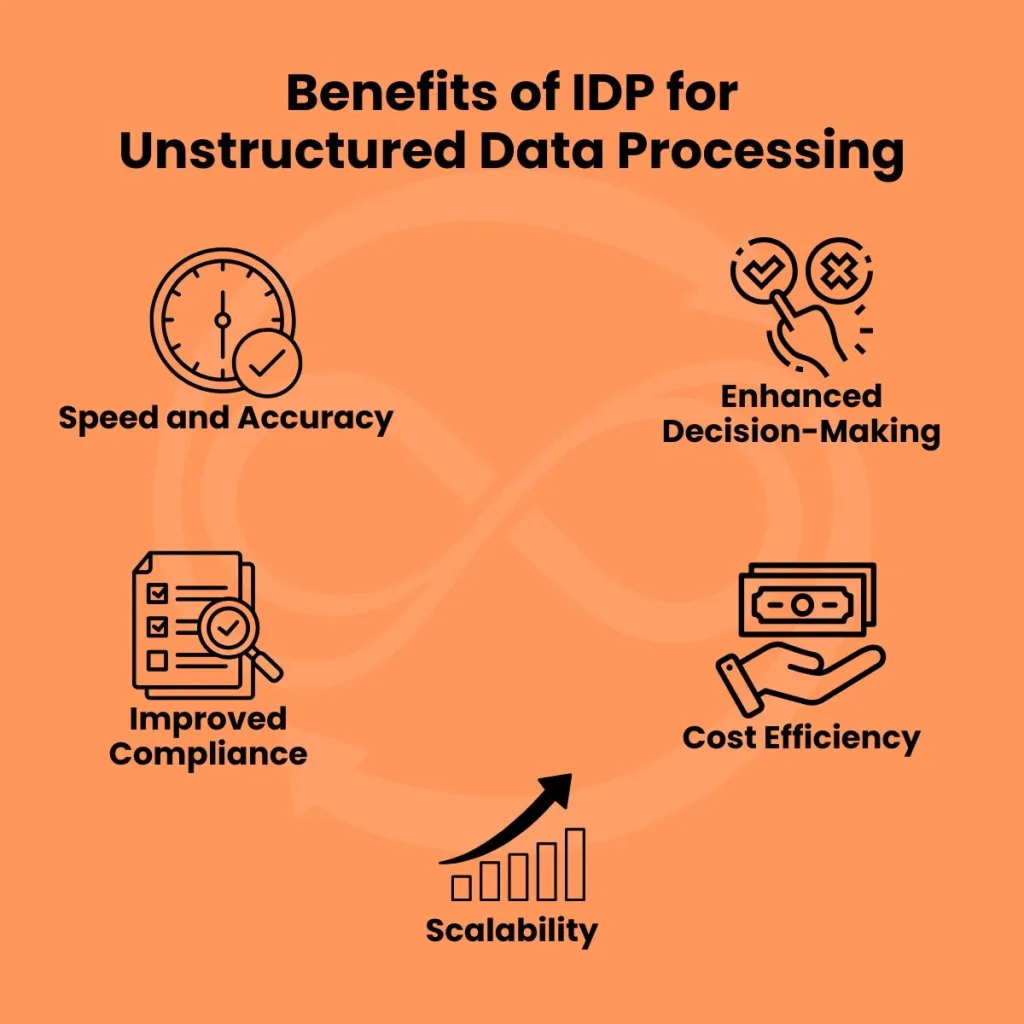
- Speed and Accuracy: Traditional manual document processing is time-consuming and error prone. IDP not only accelerates the process but also improves data accuracy by learning from patterns over time.
- Cost Efficiency: Reducing dependency on manual labour helps companies save significantly on operational costs. A single IDP solution can replace dozens of human hours daily.
- Scalability: Whether you’re processing 1,000 documents or 1 million, the system can scale on demand—ideal for large enterprises or growing startups.
- Improved Compliance: Automated document trails and audit-ready logs help organizations meet compliance requirements (like GDPR, HIPAA, or SOX) more effectively.
- Enhanced Decision-Making: With faster access to clean, structured data, businesses can make quicker and more informed decisions.
How to Extract Data from Unstructured Documents Using IDP
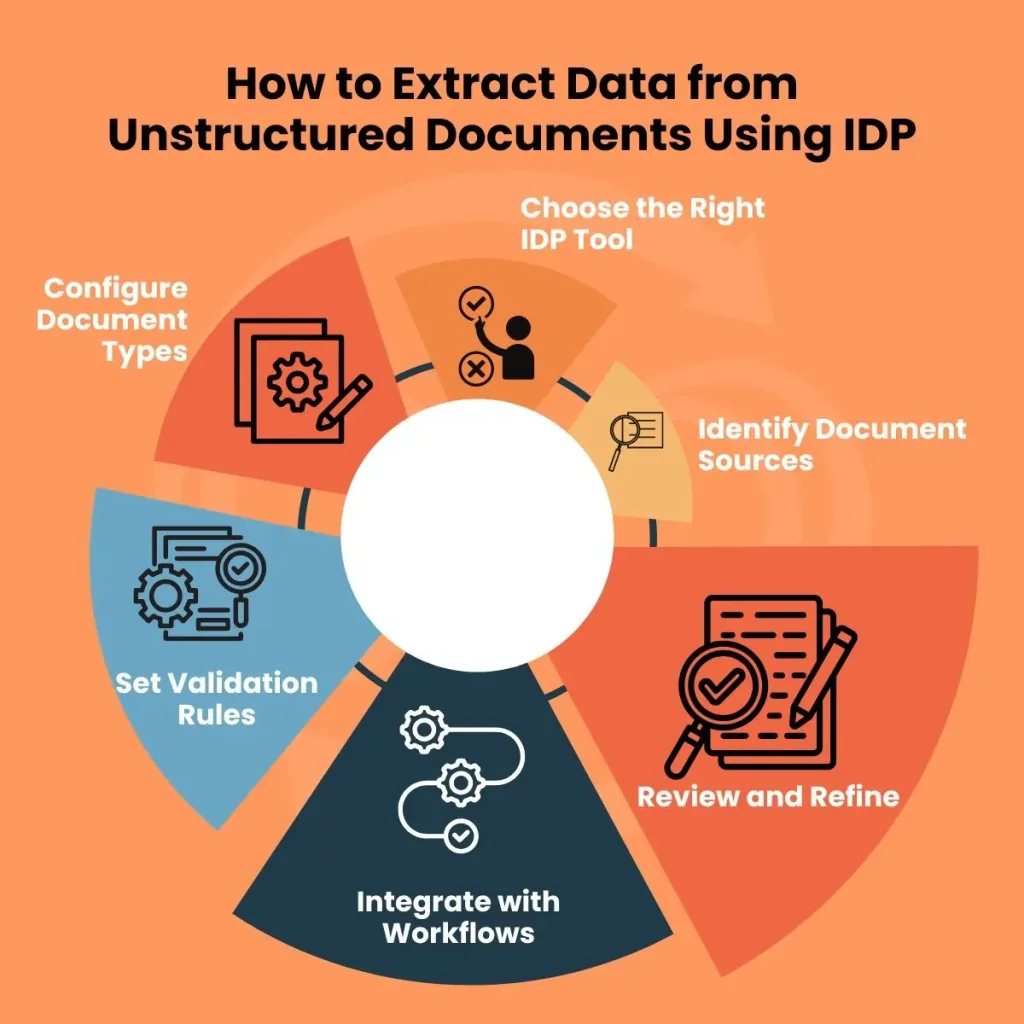
Let’s break it down into actionable steps:
- Identify Document Sources: Gather all entry points where unstructured documents flow in.
- Choose the Right IDP Tool: Opt for platforms with strong AI/ML capabilities and compatibility with your existing tech stack.
- Configure Document Types: Set templates or train models for recurring document formats (like purchase orders, invoices).
- Set Validation Rules: Define thresholds where manual intervention is needed.
- Integrate with Workflows: Sync with backend software like SAP, Salesforce, or custom CRMs.
- Review and Refine: Monitor output accuracy and continually train the model for better performance.
Popular IDP tools include ABBYY, UiPath Document Understanding, Kofax, and Microsoft Syntex. Many offer cloud-based APIs, making deployment flexible and cost-effective.
Challenges to Keep in Mind
While IDP is a game-changer, it’s not plug-and-play magic. Here are some common hurdles:
- Complex Handwriting: While OCR tech has improved, highly illegible or stylised handwriting still poses issues.
- Data Privacy: Processing personal documents may raise compliance concerns.
- Initial Training Time: Machine learning models require time and good data to become truly “intelligent.”
- System Integration: Legacy software may not always support smooth API integration.
Overcoming these challenges requires proper vendor selection, internal change management, and a focus on continuous improvement.
The Future of Intelligent Document Processing
As AI develops, parsing unstructured data through IDP will be more user-friendly. Subsequent systems will probably:
- Enable zero-shot learning for unknown document types.
- Support multilingual processing natively.
- Facilitate voice-to-text documents.
Blend effortlessly with RPA to provide complete touchless workflows from initiation to completion. In the end, IDP will be one of the fundamental components of digital transformation, enabling information-rich value and insights to be generated from paperwork for businesses.
Read More: What’s Next for Intelligent Document Processing? Top 8 Trends Shaping the Future
Conclusion
Intelligent document processing for unstructured data is like a life vest in a world where paperwork rules. With AI, ML, and OCR, disorganized documents can be simplified into useful insights more quickly, intelligently, and on a larger scale. IDP for unstructured documents automates processes IDP for unstructured documents gives almost any data-intensive business, like banks and healthcare, modern automation, automating the forward-moving processes.

